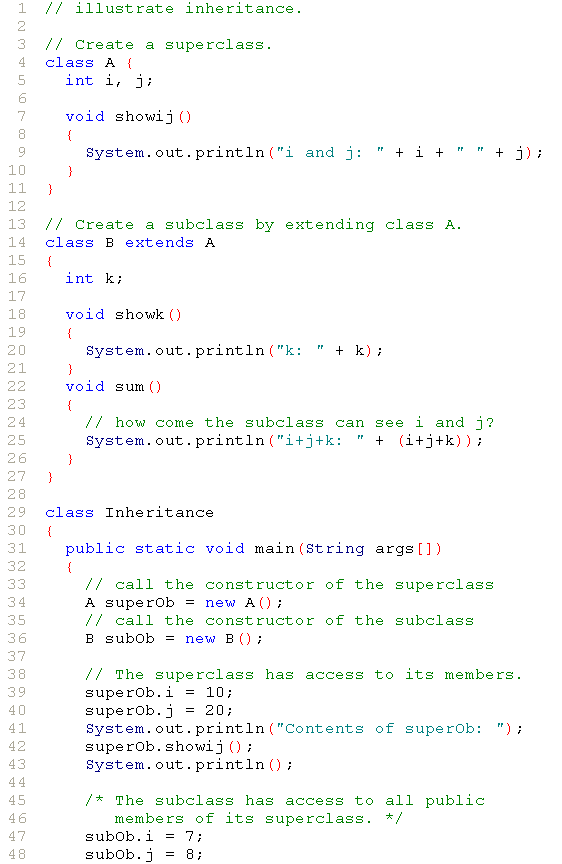
| 05 May 2003 This lecture covers the reading in Chapter 8: Inheritance and the applet section of Chapter 12. |
Inheritance from the
superclass
Constructors: priority of the ancestors Using super to overcome method overriding |
A subclass inherits from its superclass.
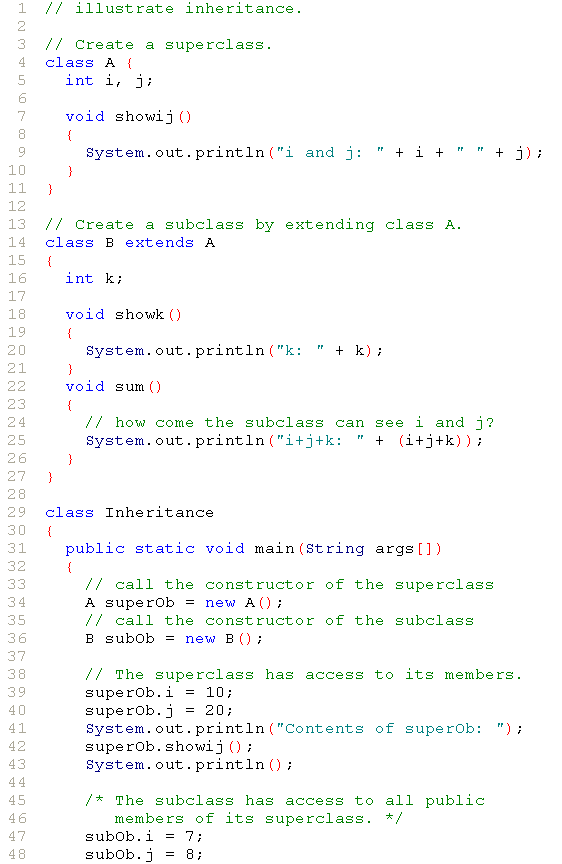
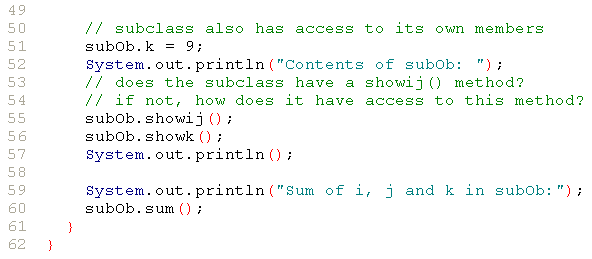
Let us look at two uses for the keyword super.
If you call super() at the beginning of a subclass constructor, you are
actually calling the constructor of the superclass.
This example user super() to gain access to superclass members, and it also adds
its own member, weight.
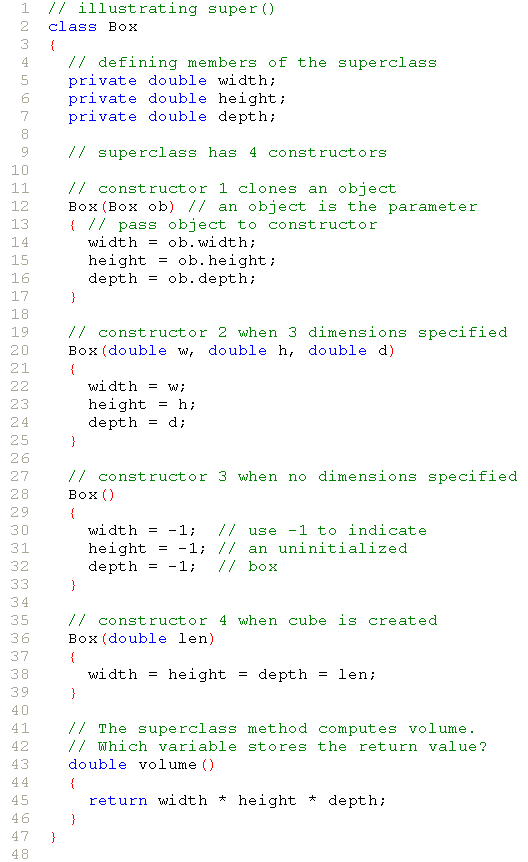
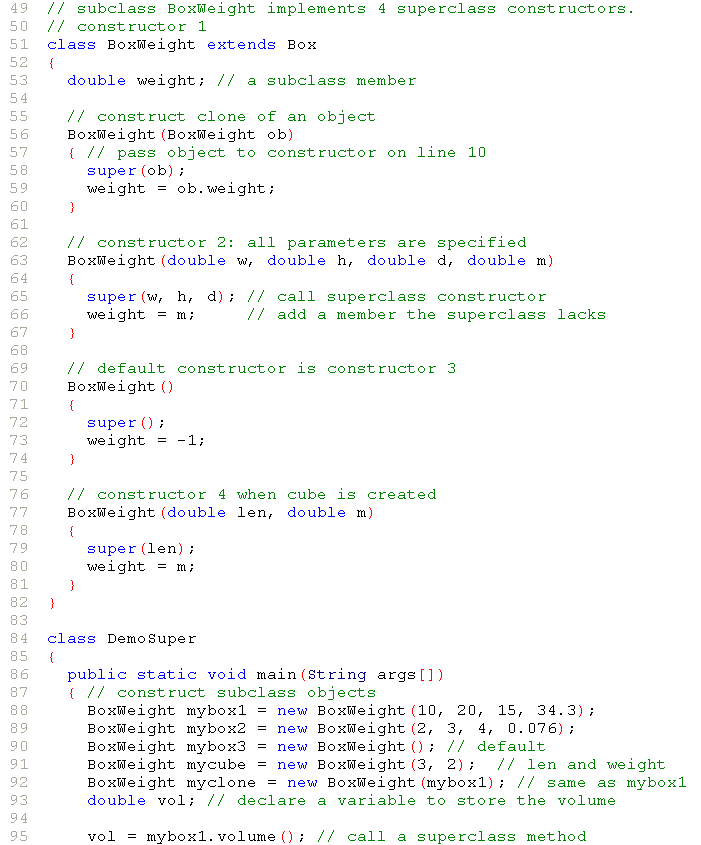
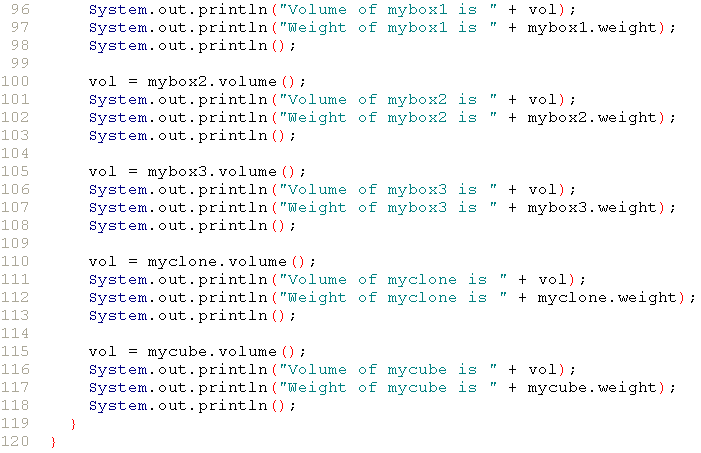
The keyword super also gives you access to properties and methods of the superclass.
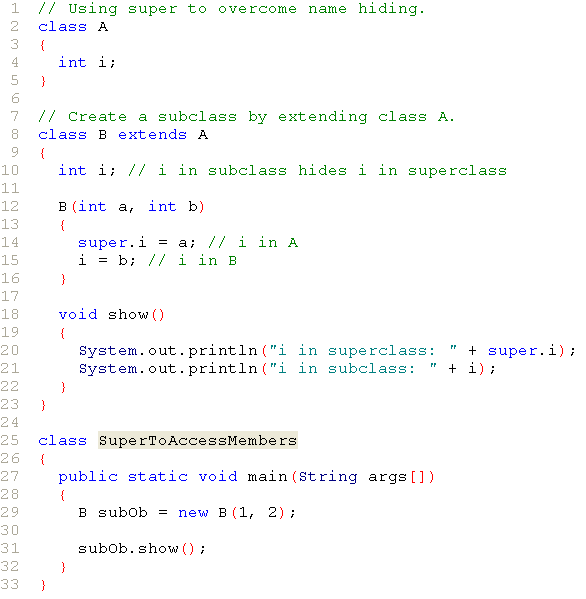
A superclass can have multiple subclasses. Each subclass can only have one superclass. This is called single inheritance and is one of the differences between Java and C++. Each subclass, in turn, can have multiple subclasses.
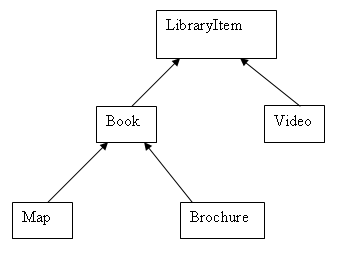
In many cultures, when it comes to offering food, the ancestors (or the gods)
have priority over living people, and the elders have priority over the younger
people.
Java is like that too because the constructor of the superclass has priority
over the constructor of the subclass.
This observance of the hierarchy ensures that inheritance occurs before any
subsequence local specialization.
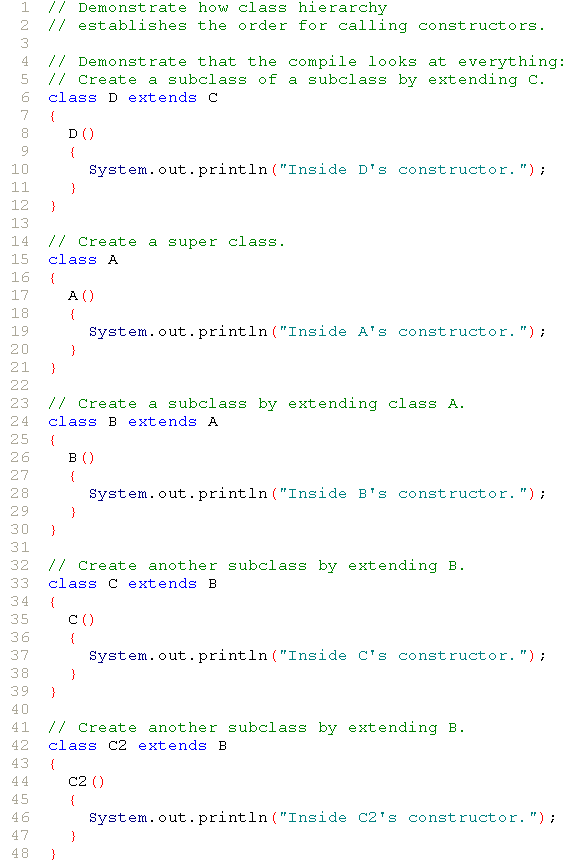
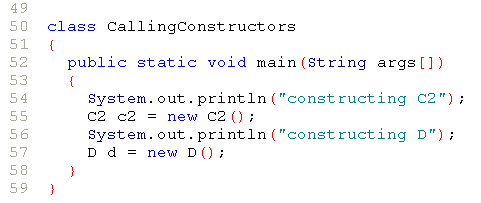
The output is:
constructing C2 Inside A's constructor. Inside B's constructor. Inside C2's constructor. constructing D Inside A's constructor. Inside B's constructor. Inside C's constructor. Inside D's constructor.
Note that execution follows the class hierarchy even though the compiler had to parse a source file that put a subclass of a subclass before the highest superclass.
Just as a local variable in an inner code block hides a variable of the same name in an outer code block (see session2.htm#codeblocks), so a local method overrides and hides a method of the same name in a superclass.
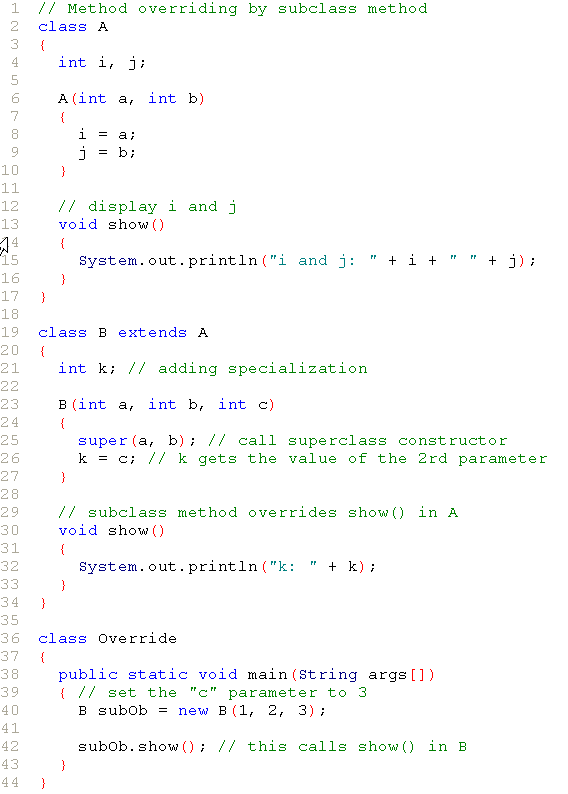
The output is:
k: 3
Automatic method overriding is a useful default to overcome what some programmers call a "namespace collision". However, what if you want to use the superclass implementation of a method with the same name as the current class method? The answer is use the keyword super because it gives you access to all the members of the superclass, including properties and methods.
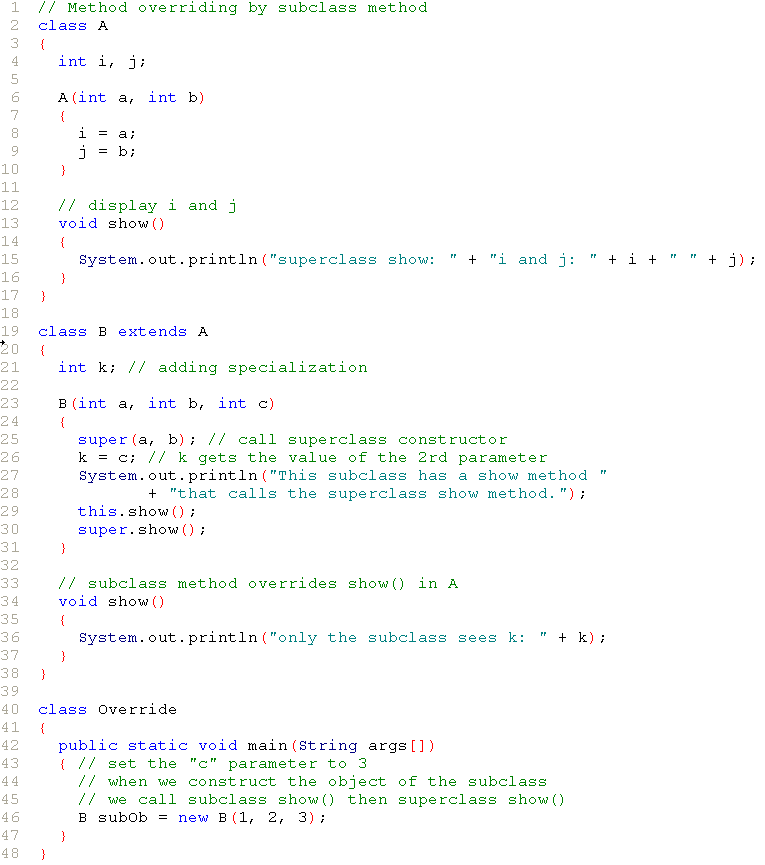
The output is:
This subclass has a show method that calls the superclass show method. only the subclass sees k: 3 superclass show: i and j: 1 2
Dynamic method dispatch supports runtime polymorphism by allowing subclasses to override methods while also allowing the superclass to define a general form for the overridden methods..
Suppose you have one server machine in Washington and three client machines,
one in Japan, one in California, and one in Morocco.
Each local area wants to have its own way of implementing certain logic, but the
central office does want to impose some kind of standard.
One solution would be to have a superclass that specifies a named method, but
allow the localities to call their local version.
In this case, we have inheritance from a superclass along with polymorphism of
the method.
What determines which form of the polymorphism to execute? A runtime event: the
assignment of a subclass reference to the superclass reference. In effect, the
superclass acts as if it knows the subclass implementation, even though it
cannot. We say that the subclass method overrides the superclass method by
virtue of dynamic (runtime) dispatch (calling a reference of the superclass that
holds the object of a subclass).
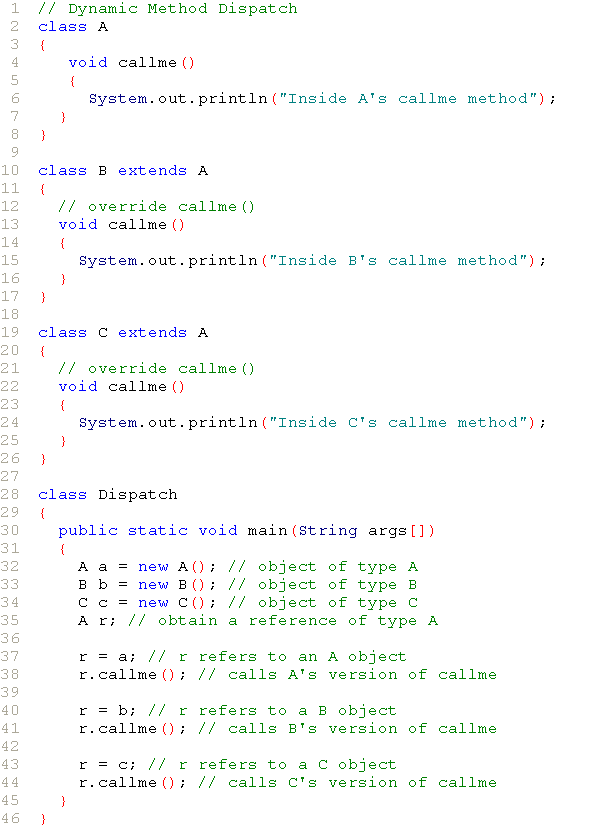
The output is:
Inside A's callme method Inside B's callme method Inside C's callme method
For a less trivial example, consider shapes that derive from a general (almost abstract) shape.
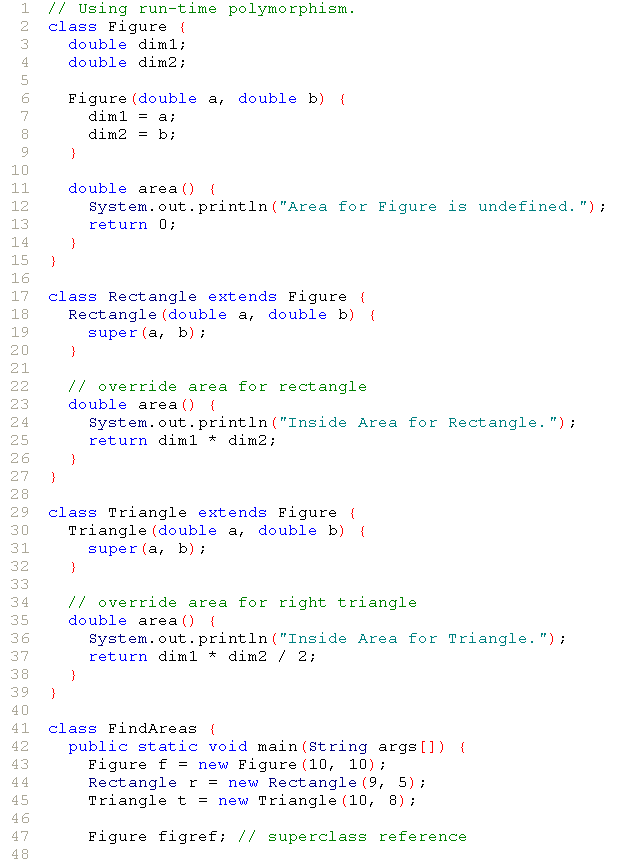
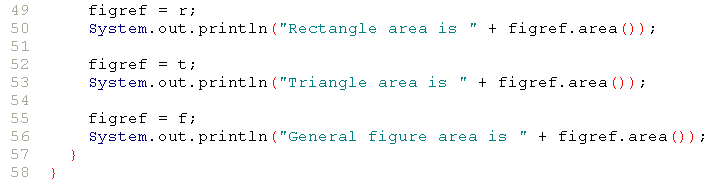
The output is:
Inside Area for Rectangle. Rectangle area is 45.0 Inside Area for Triangle. Triangle area is 40.0 Area for Figure is undefined. General figure area is 0.0
We said that the previous example defined a general shape that was "almost"
abstract.
In the previous example, we had an area method for the superclass, but it could
not have any definition that was common to both its subclasses.
Perhaps there is a more elegant way to deal with truly abstract methods without
pretending they are more definite than they actually are, and without having to
override something that, in a sense, doesn't belong there anyway.
Well, Java supports the concept of an abstract class with the keyword
abstract.
An abstract class cannot general objects (instances). Instead, it is the
responsibility of the subclass(es) to instantiate the abstract class.
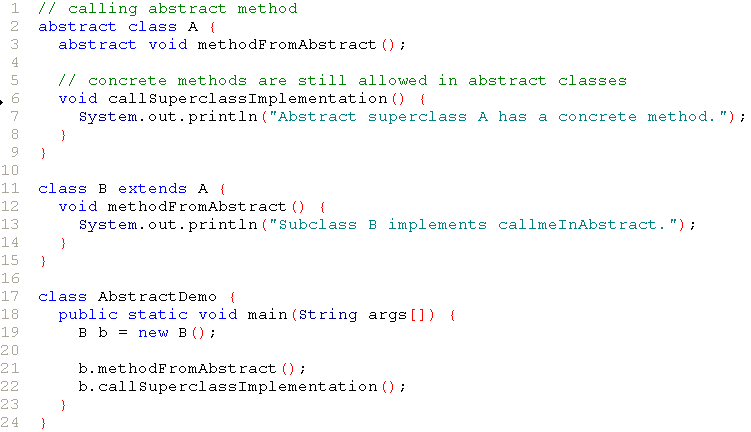
The output is:
Subclass B implements callmeInAbstract. Abstract superclass A has a concrete method.
Now that we understand the syntax, let us re-implement the area calculation from an general superclass. This time, the area method of the superclass can be appropriately abstract.
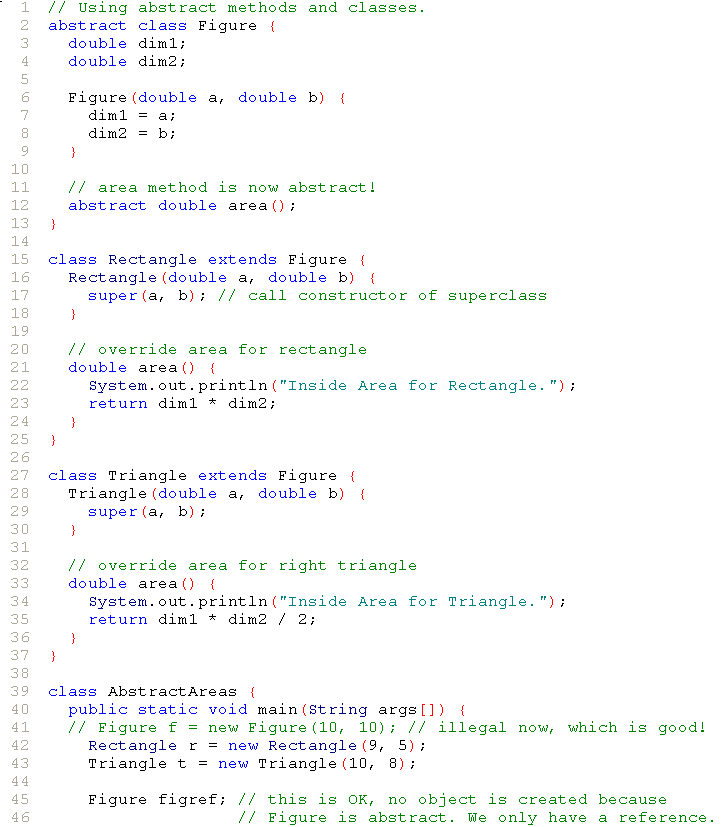
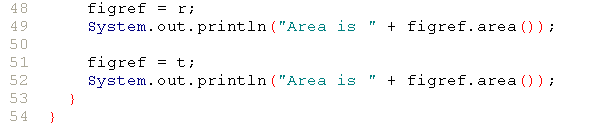
The output is:
Inside Area for Rectangle. Area is 45.0 Inside Area for Triangle. Area is 40.0
http://java.sun.com/docs/books/tutorial/java/javaOO/abstract.html
Sometimes, a class that you define represents an abstract concept and, as such, should not be instantiated. Take, for example, food in the real world. Have you ever seen an instance of food? No. What you see instead are instances of carrot, apple, and (our favorite) chocolate. Food represents the abstract concept of things that we all can eat. It doesn't make sense for an instance of food to exist.
Similarly in object-oriented programming, you might want to model an abstract concept without being able to create an instance of it. For example, the
Numberclass in thejava.langpackage represents the abstract concept of numbers. It makes sense to model numbers in a program, but it doesn't make sense to create a generic number object. Instead, theNumberclass makes sense only as a superclass to classes likeIntegerandFloat, both of which implement specific kinds of numbers.Another example might be library materials, such as books, magazines, CDs, and videos. You might have an abstract class, LibraryItem, and make specific types of library items be subclasses of LibraryItem. However, you might not have any use for a LibraryItem object, because any physical library item is either a book, magazine, CD, or video, and you want to handle it appropriately. What would be the purpose of the abstract LibraryItem class? To specify the attributes and behavior that are common to all library items. Books, magazines, CDs, and videos might all have attributes such as title, card_catalog_number, replacement_price and isCheckedOut. These library items might all have behavior such as checkOut(), checkIn(), searchIfLost(), repair(), and replace().
A class such as
Number, which represents an abstract concept and should not be instantiated, is called an abstract class. An abstract class is a class that can only be subclassed-- it cannot be instantiated.To declare that your class is an abstract class, use the keyword
abstractbefore theclasskeyword in your class declaration:abstract class Number { . . . }If you attempt to instantiate an abstract class, the compiler displays an error similar to the following and refuses to compile your program:
AbstractTest.java:6: class AbstractTest is an abstract class. It can't be instantiated. new AbstractTest(); ^ 1 error
An abstract class can contain abstract methods, that is, methods with no implementation. In this way, an abstract class can define a complete programming interface, thereby providing its subclasses with the method declarations for all of the methods necessary to implement that programming interface. However, the abstract class can leave some or all of the implementation details of those methods up to its subclasses.
Let's look at an example of when you might want to create an abstract class with an abstract method in it. In an object-oriented drawing application, you can draw circles, rectangles, lines, Bezier curves, and so on.
Each of these graphic objects share certain
- states, such as position, bounding box
- and behavior, such as moveTo(), resize(), draw().
You can take advantage of these similarities and declare them all to inherit from the same parent object--
GraphicObject.
However, the graphic objects are also substantially different in many ways: drawing a circle is quite different from drawing a rectangle. The graphics objects cannot share these types of states or behavior. On the other hand, all
GraphicObjects must know how to draw themselves; they differ merely in how they are drawn. Objects of the subclasses have specialized implementation. This is a perfect situation for an abstract superclass.First you declare an abstract class,
GraphicObject, to provide member variables and methods that are shared by all subclasses, such as the current position and the moveTo()method.GraphicObjectalso declares abstract methods for methods, such asdraw(), that need to be implemented by all subclasses, but are implemented in entirely different ways (no default implementation in the superclass makes sense). TheGraphicObjectclass would look something like this:abstract class GraphicObject { int x, y; . . . void moveTo(int newX, int newY) { . . . } abstract void draw(); }Each non-abstract subclass of
GraphicObject, such asCircleandRectangle, would have to provide an implementation for thedraw()method.class Circle extends GraphicObject { void draw() { . . . } } class Rectangle extends GraphicObject { void draw() { . . . } }An abstract class is not required to have an abstract method in it. However, any class that has an abstract method in it or that does not provide an implementation for any abstract methods declared in its superclasses must be declared as an abstract class.
The keyword final means all of the following:
Because all objects inherit from the class Object, all objects have access to
certain method.
Among these methods are the following:
Example: animated blobs at http://www.mandrixx.net/javasimple.html
Sun's web site for applets: http://java.sun.com/applets/
Sun's tutorial on writing applets:
http://java.sun.com/docs/books/tutorial/applet/overview/index.html
and includes a dog barking!
http://java.sun.com/docs/books/tutorial/applet/appletsonly/sound.html
Unlike a Java application, a Java applet runs inside of a browser, such as Netscape Navigator or Internet Explorer.
Your SDK provides a directory will demonstration applets. The path might be
something similar to the following.
D:\java\j2sdk1.4.1_01\demo\applets
You can also run an applet by using the applet viewer the comes with the JDK. The applet view also allows you to debug your applet.
The appletview resides in the bin directory of your JDK. You can launch an applet by giving the relative path to the HTML page for the applet. For example:
D:\java\j2sdk1.4.1_01\bin>appletviewer ..\demo\applets\Fractal\example1.html
which lauches the AppletViewer and runs a dynamic example:
Here is another example:
D:\java\j2sdk1.4.1_01\bin> appletviewer ..\..\teachjava\spring2003\session8\SimpleApplet.java
The differences between an applet and an application are that an applet:
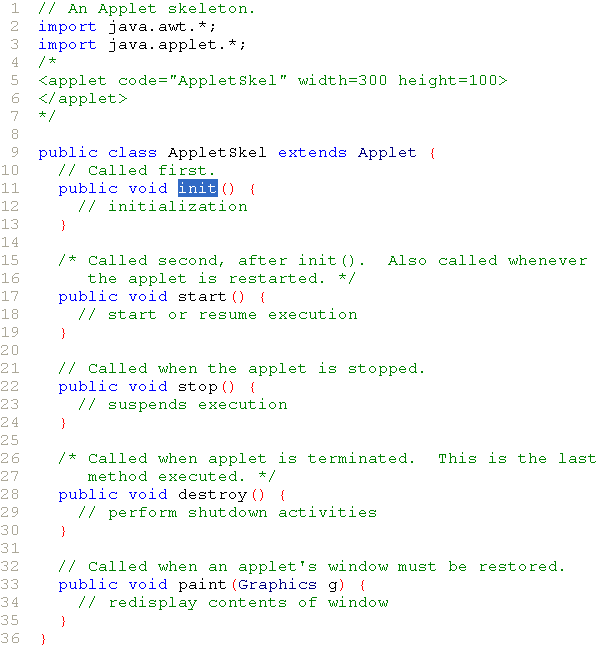
D:\java\j2sdk1.4.1_01\bin>
appletviewer ..\..\teachjava\spring2003\session8\AppletSkel.java
The "sandbox" is a security layer around the applet that prevents the applet from accessing the following:
(These restrictions can be customized by the client through the browser or by modifying the security properties file.)
Example with some motion.

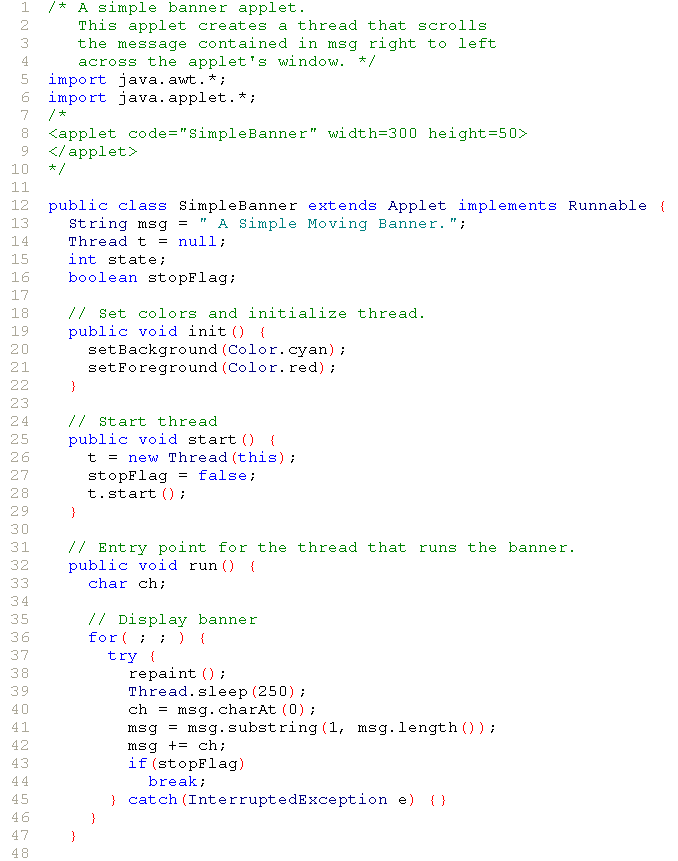
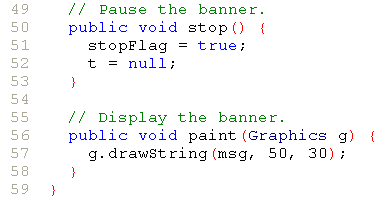
D:\java\j2sdk1.4.1_01\bin>
appletviewer ..\..\teachjava\spring2003\session8\AppletSkel.java
We can also run the applet in an HTML page:
<html> <head> <title>an applet</title> </head> <body> <applet width="800" height="400" code="SimpleBanner.class" </applet> </body> </html>
D:\java\teachjava\spring2003\session8\SimpleBanner.html
Signed applets are applets that are certified to come from a registered (and therefore hopefully trustworthy) source.
The provider of an applet can get the applet out of the "sandbox" restrictions by signing the applet.
If the user's browser detects a signed applet, it displays the certificate and prompts the user to respond by trusting this applet, all applets from this applet provider, or declining to trust this applet.
To sign your applet, you work with a third party, such as VeriSign,
http://www.verisign.com/products/signing/index.html
that provides a digital signature, or key, that authenticates you as the
provider of the applet and guarantees that the applet code has not been alerted.
The client actually communicates both with the applet provider and the third party.
A signed applet has none of the applet restrictions, and is essentially an application even though it runs in the browser.
To embed an applet in a web page, you must write HTML code to reference the the applet's class file and the size of the applet.
Sun describes this at http://java.sun.com/products/jdk/1.1/docs/guide/misc/applet.html
<applet code="MyApplet.class" width=100 height=140></applet>
The glossary applet at http://www.wordesign.com/java/glossary/ uses very little HTML to display a glossary of Java terms:
<html> <head> <title>Glossary of Java Terms (by Thomas Albert and Alex Aybes)</title> </head> <body> Glossary of Java Terms (click on a term for the definition)<br> <APPLET CODE="com.wordesign.glossary.GlossaryApplet.class" height="80%" width="80%"></APPLET> </body> </html>
Note: The applet tag requires the fully qualified name of the class, which is the name of the class package followed by the class name.
To create an applet, you extend the applet class and override methods of the java.applet package.
Java defines the applet object in the java.applet package.
Key method definitions are:
The java.awt packages provide the abstract windowing toolkit (AWT), which supports graphical user interfaces (GUIs).
More recent versions of Java also include extensions called javax.swing packages, which add more support for GUIs.
The init() method is called when the browser is done loading the applet. Using this method, you will typically do all the initializations your applet needs.
An applet inherits the paint() method from the Component class. The paint() method takes as argument an instance of the Graphics class. The graphics object provides methods to draw geometric shapes, text, or other things.
For your first applet, you will typically override the paint() method to do your custom drawing.
**********************************
import java.awt.Graphics;
import java.awt.Color;
public class HelloApplet extends java.applet.Applet {
public void paint(Graphics g) {
g.setColor(Color.red);
g.drawString("Hello World!", 5, 50);
}
}
Your HTML page references the applet and defines space to display it:
<HTML>
<BODY>
<applet code="HelloApplet.class" width=350 height=130>
</applet>
</BODY>
</HTML>
You can pass parameters to an applet from the HTML code.
For example, your HTML page might have a parameter, language, with a value,
French, that tells the applet to display the French version of the applet.
The syntax to add parameters to your HTML page is:
http://java.sun.com/products/jdk/1.1/docs/guide/misc/applet.html
<applet code="appletname.class" width=400 height=75> <param name="language" value="French"> </applet>
The applet class provides a method called getParameter() that takes as input a String that represents the name of the parameter. In our example, the parameter would be language. The return value of the getParameter() method is the value of the parameter. In our example, the parameter value is French.
The client can resize your applet if you specify the applet size as a percentage of the browser window. Alternatively, you can specify the applet size as a specific number of pixels.
Option 1:
Let's look at the source code at
http://www.realapplets.com/tutorial/GuiExample.html
and run the applet:
D:\java\teachjava\spring2003\session8\GuiExample.html
Write a simple applet that works with shapes and GUI widgets.
Option 2:
Research an area of the Java Core APIs and give a 5-10 minute presentation to the class next week. If you would like me to run some code, please email it to me by 8 a.m. Sunday.
______________
course
homepage course
calendar